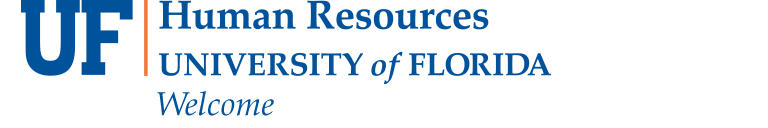- Homepage
- Getting Started
- The Essentials
- Access and Identity
Access and Identity
GATORONE ID Cards
In addition to being the official University of Florida ID card, the Mobile GATORONE provides access for faculty, staff and students, as well as their spouses or domestic partners, to these and other services:
- Campus libraries and periodical databases
- Student Rec & Fitness Center and Southwest Rec Center (fees apply for staff and faculty)
- Intramural sports
- Gator Growl tickets
- Florida Fresh Dining account
- Gated parking lots
- Free RTS bus service
GatorLink
GatorLink is an individual’s computer network identity at the University of Florida. Everyone who accesses UF computing services is required to have a GatorLink username and password. Your GatorLink ID is associated with your UFID. To get started, visit the UF HelpDesk.
Timekeeping
Non-exempt employees, who are paid an hourly rate, should report time worked through myUFL’s Time Reporting function, or via a time card, depending on their departments’ protocols. While non-exempt employees are required to “punch out” during lunch, they are not required to report breaks. To report time, sign on to myUFL with your GatorLink username and password. Then click Main Menu > My Self Service > Time Reporting > Report Time > Timesheet (or Web Clock). NOTE: For a few departments, Web Clock is the preferred tool for hourly employees to report time. Be sure to check with your supervisor.
Exempt employees and Academic Personnel are paid a salary and report time on an exception basis—specifically, sick, vacation and sometimes holiday time. All employees who accrue leave report such absences through myUFL’s My Self Service > Time Reporting > Report Time > Timesheet.
Time & Labor myUFL Toolkit.
Your Earnings Statement
Because the University of Florida typically does not issue paper paychecks, you can view and print your earnings statement from myUFL. It is recommended that you regularly check your online earnings statement for accurate deductions. To do so, sign on to the myUFL system with your GatorLink username and password. Then click Main Menu > My Self Service > Payroll and Compensation > View Paycheck. Other useful menu items under Payroll and Compensation include W-4 Tax Information, Compensation History and View Leave History.